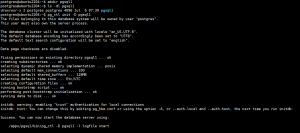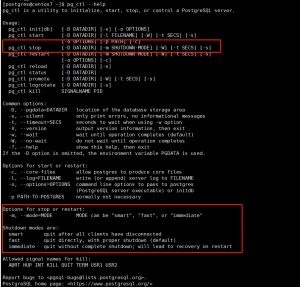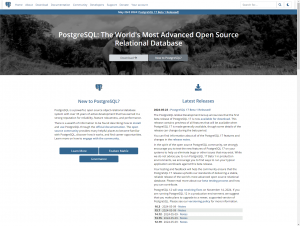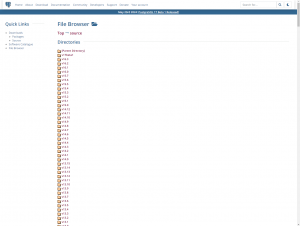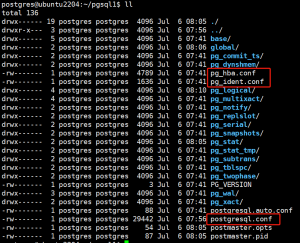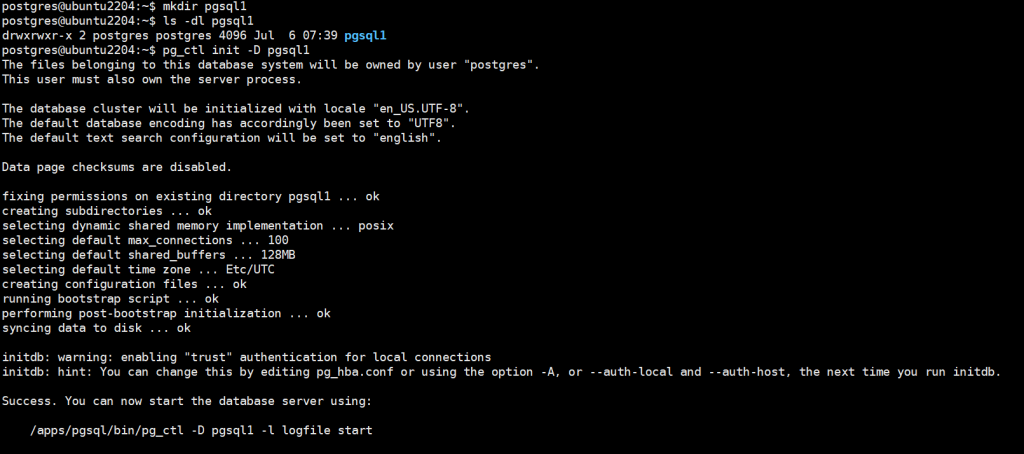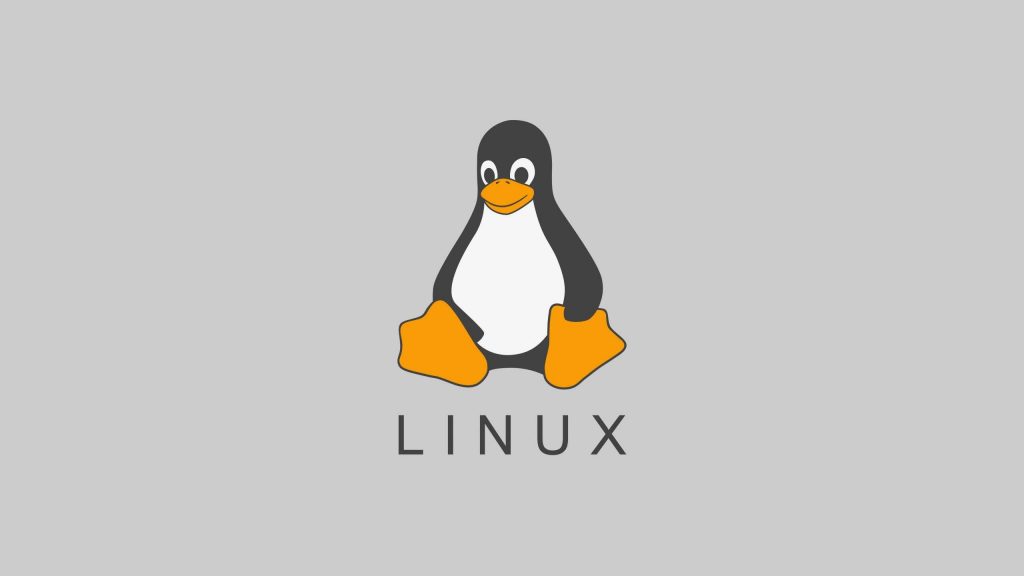源码编译安装适合有特殊需求的环境安装,可以选择特定的功能编译然后安装,也适合在独立的内网环境安装;
源码包下载地址:
https://www.postgresql.org/ftp/source/
# 15.7下载链接
https://ftp.postgresql.org/pub/source/v15.7/postgresql-15.7.tar.gz![图片[1]-Centos7.9 通过源码编译安装 PostgreSQL 15.7 数据库-李佳程的个人主页](http://www.lijiach.com/wp-content/uploads/2024/06/image-9-1024x770.png)
关闭防火墙和SELinux
# 设置防火墙开机不启动
[root@centos7 ~]# systemctl disable firewalld.service
# 关闭防火墙
[root@centos7 ~]# systemctl stop firewalld.service
# 关闭 selinux
[root@centos7 ~]# sed -i 's/SELINUX=enforcing/SELINUX=disabled/g' /etc/selinux/config内核参数优化
[root@centos7 ~]# vi /etc/sysctl.conf
kernel.shmmax = 68719476736
kernel.shmall = 4294967296
kernel.shmmni = 4096
kernel.sem = 50100 64128000 50100 1280
fs.file-max = 7672460
net.ipv4.ip_local_port_range = 9000 65000
net.core.rmem_default = 1048576
net.core.rmem_max = 4194304
net.core.wmem_default = 262144
net.core.wmem_max = 1048576
[root@centos7 ~]# sysctl -p
[root@centos7 ~]# vi /etc/security/limits.conf
* - nofile 100000
* - nproc 100000
* - memlock 60000
安装依赖包
[root@centos7 ~]# yum install -y gcc make readline-devel zlib-devel源码编译安装
# 下载源码包
[root@centos7 ~]# wget https://ftp.postgresql.org/pub/source/v15.7/postgresql-15.7.tar.gz
# 解压缩源码包
[root@centos7 ~]# tar xf postgresql-15.7.tar.gz
# 查看解压缩后的包
[root@centos7 ~]# cd postgresql-15.7/
[root@centos7 postgresql-15.7]# ll
total 776
-rw-r--r-- 1 1107 1107 397 May 7 04:23 aclocal.m4
drwxrwxrwx 2 1107 1107 4096 May 7 04:34 config
-rwxr-xr-x 1 1107 1107 602097 May 7 04:23 configure
-rw-r--r-- 1 1107 1107 89356 May 7 04:23 configure.ac
drwxrwxrwx 61 1107 1107 4096 May 7 04:34 contrib
-rw-r--r-- 1 1107 1107 1192 May 7 04:23 COPYRIGHT
drwxrwxrwx 3 1107 1107 87 May 7 04:34 doc
-rw-r--r-- 1 1107 1107 4264 May 7 04:23 GNUmakefile.in
-rw-r--r-- 1 1107 1107 277 May 7 04:23 HISTORY
-rw-r--r-- 1 1107 1107 63842 May 7 04:35 INSTALL
-rw-r--r-- 1 1107 1107 1875 May 7 04:23 Makefile
-rw-r--r-- 1 1107 1107 1213 May 7 04:23 README
drwxrwxrwx 16 1107 1107 328 May 7 04:35 src![图片[2]-Centos7.9 通过源码编译安装 PostgreSQL 15.7 数据库-李佳程的个人主页](http://www.lijiach.com/wp-content/uploads/2024/06/image-10.png)
查看安装说明:
[root@centos7 postgresql-15.7]# head -20 INSTALL
Short Version
./configure
make
su
make install
adduser postgres
mkdir -p /usr/local/pgsql/data
chown postgres /usr/local/pgsql/data
su - postgres
/usr/local/pgsql/bin/initdb -D /usr/local/pgsql/data
/usr/local/pgsql/bin/pg_ctl -D /usr/local/pgsql/data -l logfile start
/usr/local/pgsql/bin/createdb test
/usr/local/pgsql/bin/psql test![图片[3]-Centos7.9 通过源码编译安装 PostgreSQL 15.7 数据库-李佳程的个人主页](http://www.lijiach.com/wp-content/uploads/2024/06/image-12.png)
开始编译安装
# 指定安装目录和端口
[root@centos7 postgresql-15.7]# ./configure --prefix=/apps/pgsql --with-pgport=5432 ![图片[4]-Centos7.9 通过源码编译安装 PostgreSQL 15.7 数据库-李佳程的个人主页](http://www.lijiach.com/wp-content/uploads/2024/06/image-13-1024x730.png)
# 默认 make 不包括文档和其它模块,2表示当产主机的CPU核心数
[root@centos7 postgresql-15.7]# make -j 2 world
# 默认 make install 不包括安装文档
[root@centos7 postgresql-15.7]# make install-world创建数据库用户和组
PostgreSQL默认不支持以 root 启动数据库,可以通过修改源码实现root启动,但不建议这样操作,安全性较低,因此需要创建一个用于启动数据库的普通用户。
# 创建数据库用户和组,注意此用户需要可以交互登录
[root@centos7 postgresql-15.7]# useradd -s /bin/bash -m -d /home/postgres postgres
# 修改postgres密码
[root@centos7 postgresql-15.7]# echo postgres:123456|chpasswd
# 也可以通过 passwd postgres 来修改创建数据目录并授权
# 创建目录
[root@centos7 ~]# mkdir -pv /pgsql/data
# 授权
[root@centos7 ~]# chown postgres.postgres /pgsql/data设置环境变量
[root@centos7 ~]# cat /etc/profile.d/pgsql.sh
export PGHOME=/apps/pgsql
export PATH=$PGHOME/bin/:$PATH
export PGDATA=/pgsql/data
export PGUSER=postgres
export MANPATH=/apps/pgsql/share/man:$MANPATH验证环境变量是否生效
![图片[5]-Centos7.9 通过源码编译安装 PostgreSQL 15.7 数据库-李佳程的个人主页](http://www.lijiach.com/wp-content/uploads/2024/06/image-14.png)
初始化数据库
[postgres@centos7 ~]$ initdb -A md5 -D $PGDATA -E utf8 --locale=C -U postgres -W
-A #指定local connections默认的身份验证方法
-D #指定数据目录
-E #指定字符集
--locale=C #指定语言环境
-U #指定数据库superuser用户名
-W #指定数据库superuser的用户密码![图片[6]-Centos7.9 通过源码编译安装 PostgreSQL 15.7 数据库-李佳程的个人主页](http://www.lijiach.com/wp-content/uploads/2024/06/image-15.png)
启动和关闭数据库
# 启动数据库
[postgres@centos7 ~]$ pg_ctl -D /pgsql/data -l logfile start
# 进入数据库
[postgres@centos7 ~]$ psql
# 查看登录的数据库用户
postgres=# \c
# 查看数据库版本
postgres=# select version();
# 查看数据库
postgres=# \l
# 停止数据库
[postgres@centos7 ~]$ pg_ctl stop -D /pgsql/data![图片[7]-Centos7.9 通过源码编译安装 PostgreSQL 15.7 数据库-李佳程的个人主页](http://www.lijiach.com/wp-content/uploads/2024/06/image-16.png)
© 版权声明
文章版权归作者所有,未经允许请勿转载。
THE END